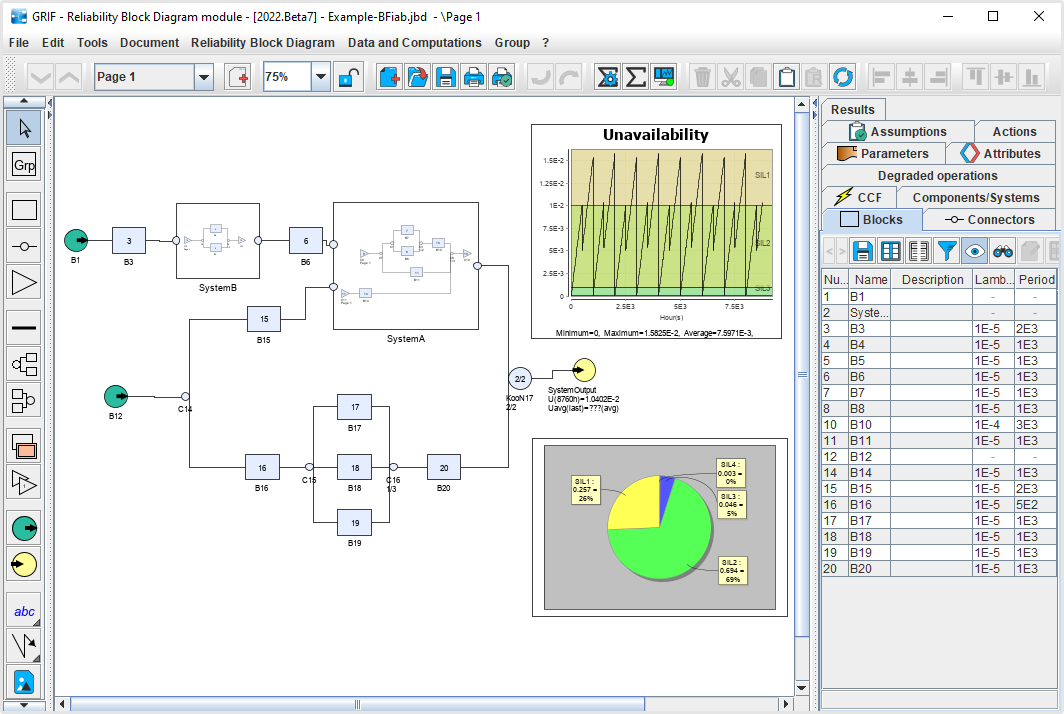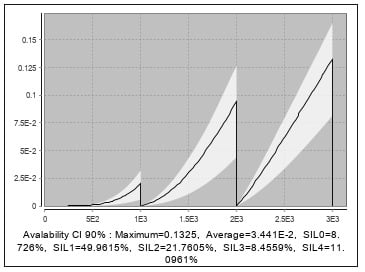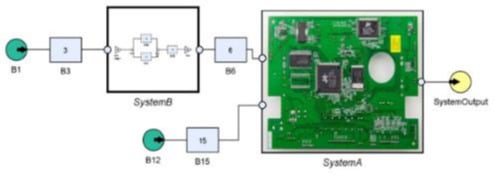GRIF I BFiab - Using Reliability Block Diagrams (RBD) for Reliability and Safety analysis
About the BFiab module

BFiab is designed to create reliability block diagrams for reliability and security analysis of system architecture.
BFiab can be used to model a system as a Reliability Block Diagram (RBD), based on Boolean logic, and is suited to all fields of activity (aeronautics, automotive, rail, oil industry, etc.). This module is based on ALBIZIA, the Binary Decision Diagram (BDD) calculation engine developed by TotalEnergies. ALBIZIA has the capacity to perform precise analytical calculations and rapidly provide extensive information on the system under study.
Benefits of the BFiab module
Easy to use, with
customizable information
Efficient, accurate
calculations (ALBIZIA)
Compatible
with the other
Boolean package modules
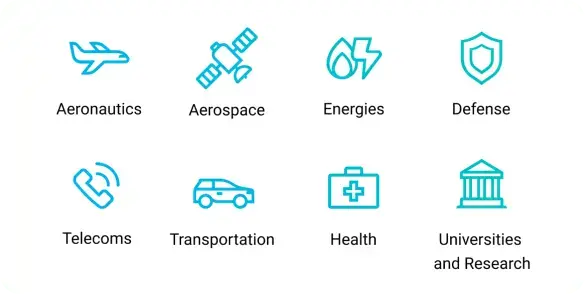
GRIF is designed for any field of activity
Whether for an oil platform, aircraft, train or water supply system, GRIF evaluates the reliability and availability of any system using a range of computational techniques. The GRIF software suite offers a wide variety of calculation methods so that users can select the most appropriate (analytical, simulation, etc.), according to the system being modeled.
Minimum System Requirements
- Hardware requirement: Intel Core i3 or faster, 4 GB of free RAM, 1 GB of free space, no internet connection needed;
- Software requirements: Windows 10/11 or Linux or MacOS X with Java 11;
- Licences: standalone with USB dongle or floating licences with Sentinel server;
- Trial version available on our website.
Need more information?
About the Boolean package

Boolean logic at the touch of a button for your reliability and safety calculations.
The Boolean package is used to perform calculations on static models in order to analyze safety systems and conduct hazard studies. It is composed of 7 modules: BFiab, Tree, ETree, SIL, Risk, Reseda and Bool. They are all equipped with ALBIZIA, the calculation engine developed by TotalEnergies to perform precise analytical calculations and rapidly produce a large amount of information on the system being assessed.
About GRIF

Identify the essential indicators of your system analysis.
GRIF (GRaphical Interface for Reliability Forecasting) is a software suite designed to help engineers determine the key RAMS (Reliability - Availability - Maintainability - Safety) indicators. Drawing on TotalEnergies' experience in simulation research and development, it features mature, high-performance calculation engines and modeling capabilities to meet all your needs in any reliability study.